It’s always welcome to find exactly what you need on the menu. Right? If you need to a little change your menu, you can do this by:
Select Appearance> Menus

If you do not have a menu at all, you should create a new one, if you have more menus, choose the one you want to edit. On the left, you can choose between all pages, articles, categories, or create a custom link.
You can edit individual elements on the right side, and if you move an item to the right, it will become a sub menu. 🙂

In the end, just save.
Under the menu settings, you can choose where it will appear, depending on the theme you are using (for example the main menu, the menu in the footer, a separate menu for mobile …).




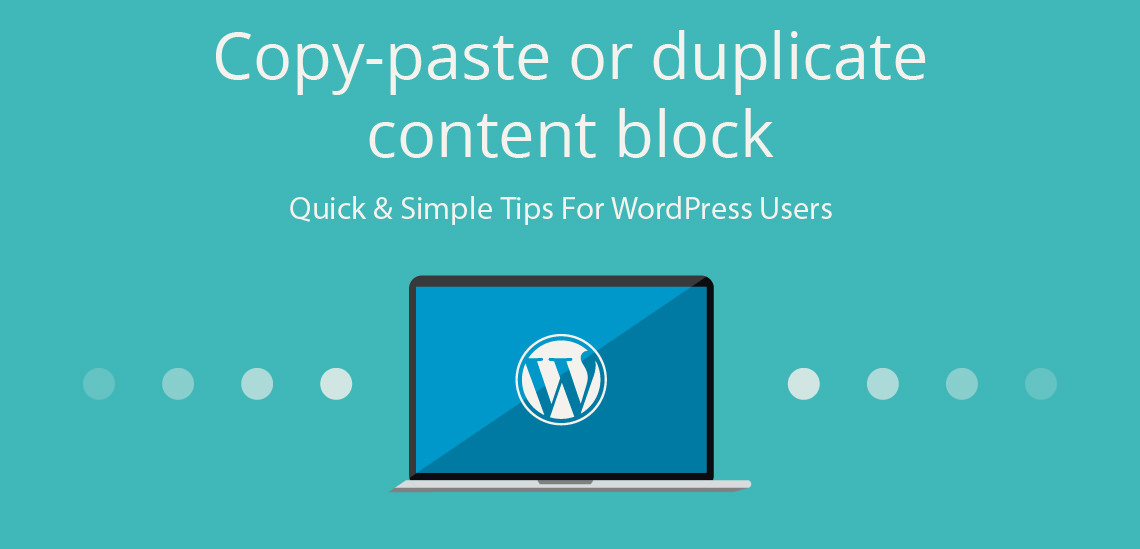






Leave a Reply