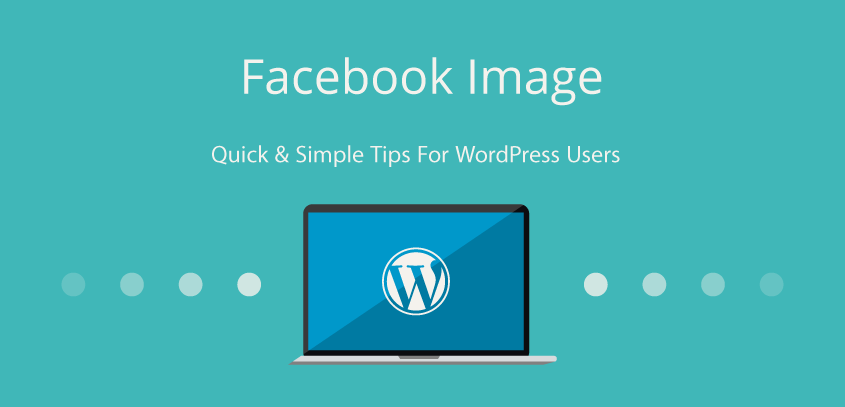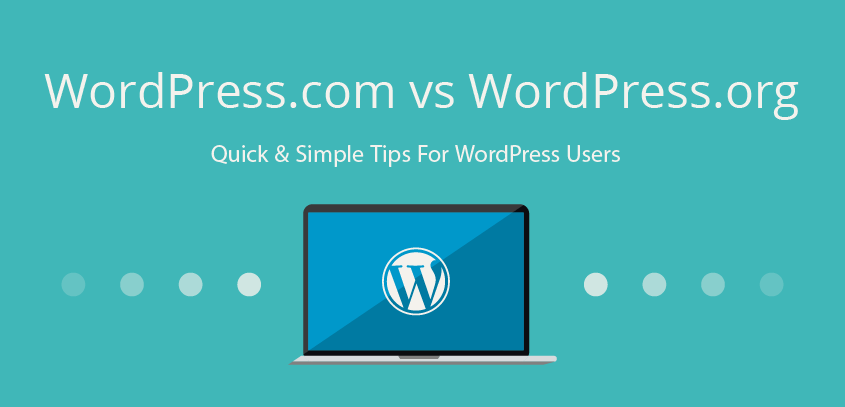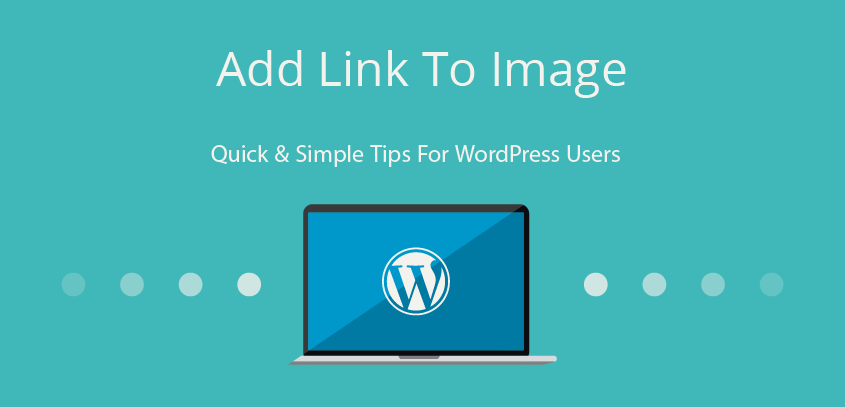You can protect access to an individual page with password. Why is this useful? If you prepare content (eg. workshop replay) that should be available only to certain individuals… They […]
Quick & Simple Tips For WordPress Users
Copy-paste or duplicate content block
Včasih je lahko grajenje nove strani ali bloga precej časovno potratno, sploh če imaš v mislih, narediti kakšne nove bloke, ki jih že imaš na kakšni drugi strani. V tem […]
Hide or Show the Top Admin Bar on all Pages – WordPress tip
Finding the right page to edit can be quite time-consuming, especially if you have a lot of pages on your website. But there is also a faster way. First, log […]
Copy, duplicate content – WordPress tip
Sometimes you want to create a new page that looks very similar to an existing page on your website – just need to change the content. In this case, you […]
How to change the text color or just color for one word – WordPress tip
WordPress automatically sends email when someone leaves a comment on your website. If there is a lot of comment it becomes very annoying after a short while.
Turn off e-mail notifications for comments – WordPress tips
WordPress automatically sends email when someone leaves a comment on your website. If there is a lot of comment it becomes very annoying after a short while.
Excerpts in RSS Feed – WordPress tricks
When you share a link on Facebook, next to the title, description there is also image.
Add a Facebook Thumbnail Image – WordPress tricks
When you share a link on Facebook, next to the title, description there is also image.
Gravatar – WordPress tricks
An “avatar” is an image that represents you online—a little picture that appears next to your name when you interact with websites eg comment
Updates – WordPress tricks
In WordPress, you can update WordPress, themes, and plugins. Although you can simply click “update” and wait for everything to be updated, it’s always good to make a backup first. So, if you are doing the updates yourself, this is the best way to do this…
Site language – WordPress tricks
You can easily change the language of the website by clicking Settings> General> Site language.
Title, Description, Image for Facebook
When you share a post or page from your site on Facebook, you’ll see that Facebook selects a thumbnail image, title, description from your post to display with your link.
Categories vs. Tags – WordPress tricks
Categories allowed for a broad grouping of post topics, to describe a post in more specific terms, more categories is required
Domain name & hosting – WordPress tricks
To set up a website, you first need a domain name and hosting (recommended for websites that are not just a hobby).
WordPress.com vs WordPress.org – WordPress tricks
Thera is WordPress.com and WordPress.org. Many people don’t know what the difference is, so in this post, I will explain it.
Sharing Debugger – WordPress tricks
Sometimes you share a link to a new post on Facebook, and the image is not the right one.
The solution is quite simple –Sharing Debugger.
Add Link To Image – WordPress tricks
Sometimes it’s very useful to add a link to the image. By this, I mean that a new page opens when a user clicks on the image.
Page and Post Visibility – WordPress tricks
Under the “Publish” at the top-right of the Edit screen, you can find 3 different way to set visibility. But what they mean?
Pinterest & Image Alt Text – WordPress tricks
The alt text is the text that comes up automatically when someone pins an image from your website.
Revisions – WordPress tricks
While writing a blog post sometimes happens that the previous version would be better than a new one. It would be so easy to just switch to an early version, right? Well, that’s possible.
Is your web page mobile-friendly? – WordPress tricks
What does this mean? This means that mobile visitors can use your website just like desktop visitors.
How To Add Navigation Menu – WordPress tricks
It’s always welcome to find exactly what you need on the menu. Right?
How To Add New Page – WordPress tricks
Pages are different than post. Pages are homepage, contact page, about me… How to add a new page I will show in this post.
Sidebar – WordPress tricks
Almost all Wordpress websites have a sidebar. Let’s see how to customize it!
Visual and Text (HTML) Editor – WordPress tricks
When creating a post or page, you have two editing modes available to you: visual and text.
How To Add New Categrory – WordPress tricks
To existing categories you can always add a new one. How you can find below.
How To Change The Post Publish Date On – WordPress tricks
Whether you made some major changes on your blog post or change the order of blog post on the blog page, you can manage it by changing the blog published date.
WordPress Image Title – WordPress tricks
When you add photos to a post you can find some text fields, you can fill it out or not.
WordPress Feed URL What Is And How To Find It – WordPress tricks
I would like submit my blog to search engines and directories and I need Feed URL (RSS), but I don’t know where to find it.
Numbered list with text between – WordPress tricks
Numbered lists can be a pain in the ass if you would like to add text between.
How To Create Gallery – WordPress tricks
In this post, I will show you how you can create a gallery.
How To Edit URL- WordPress tricks
If your URL looks something like: www.domena.si/?p=123 then is time to edit it. This is not the best way for visitors or Google.
How To Name Your Image – WordPress tricks
On my client web pages I have often seen images with a special character in their image name and because this can be a quite a big problem, here are my suggestions how to name images properly.
Toolbar Toggle – for hidden toolbar in editor – WordPress tricks
While writing a blog post you probably already noticed, that sometimes one toolbar in editor disappears.
Excerpt – WordPress tricks
Today a little bit more about Excerpt. What is it, where it appears, and how to add it?
Screen Options – WordPress tricks
In previous posts I have mentioned … if you have the default setting in WordPress …
How to Schedule a Post – WordPress tricks
If you don’t already know in WordPress you can Schedule your blog post.
Featured Image – what is and how to add one – WordPress tricks
Today I will show you how to add a featured image and what it is.
How To Add Image – WordPress tricks
Every post is better with a photo. Right? 🙂 In WordPress, you can add a photo in two places.
How to Add New Post – WordPress tricks
To start, the first tip is how to add a new post.