Sometimes you want to create a new page that looks very similar to an existing page on your website – just need to change the content.
In this case, you don’t have to re-create the page from the start.
You can make a copy and change the contents.
How?
You have two options:
1 | With plugin
First, you need a plugin like e.g. Yoast Duplicate Post.
In the ‘Edit Posts’ / ‘Edit Pages’ section, click ‘Clone’ and make a copy:

2 | Copy and paste
On the page, select the Code Editor and select all the content – copy and paste on a new page. Change the to Visual editor and simply edit content for a new page.



Here I show you both ways in the video (in Slovene):
Subscribe to my YouTube channel and don’t miss the next video!




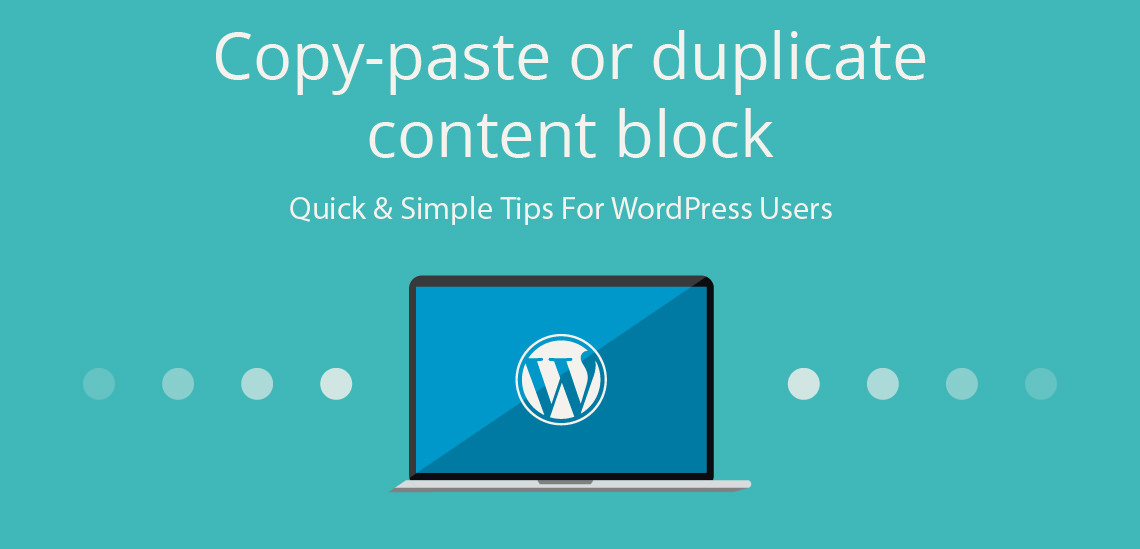






Leave a Reply