In your new blog post, you can also insert gallery. In this post, I will show you how you can create a gallery.
Add Meddia > Create Gallery (1) > Choose images (2) > Create a new gallery (3) > Add Caption (4) > Configure Gallery Settings (5) > Insert Gallery

This is everything. A new gallery is now added to your blog post (without plugin).




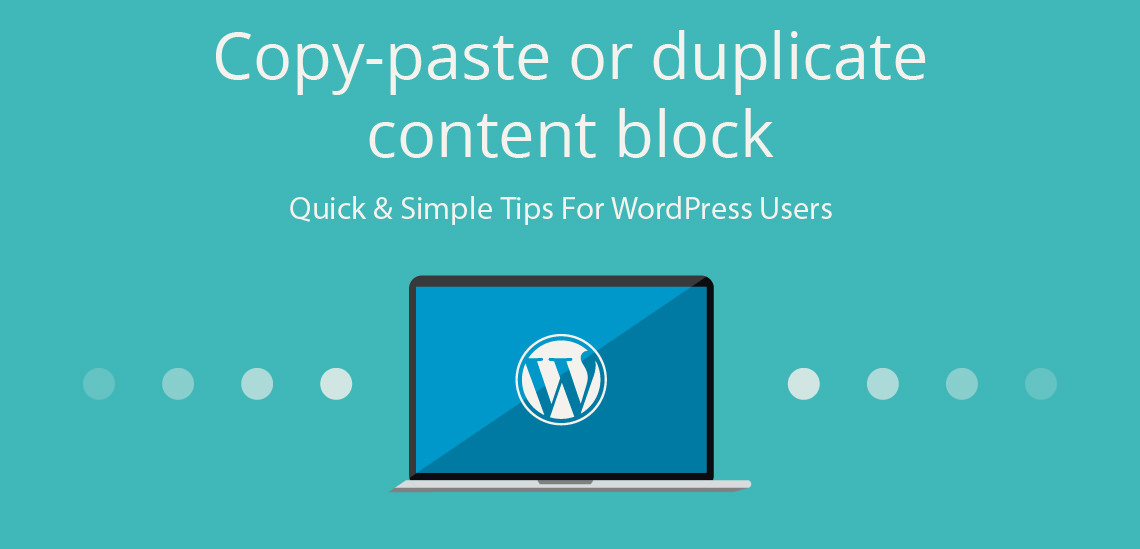






Leave a Reply