Under the “Publish” at the top-right of the Edit screen, you can find 3 different way to set visibility. You can set it on a per post/Page basis for public, private, or Password Protected. But what they mean?

The options:
- Public: The most used, viewable to all.
- Password Protected: Page or post is visible only for those that have the password. After choosing this option you set the password.
- Private: This option hides the content from the public completely.
These options are available for post and pages. Hope this helps you!




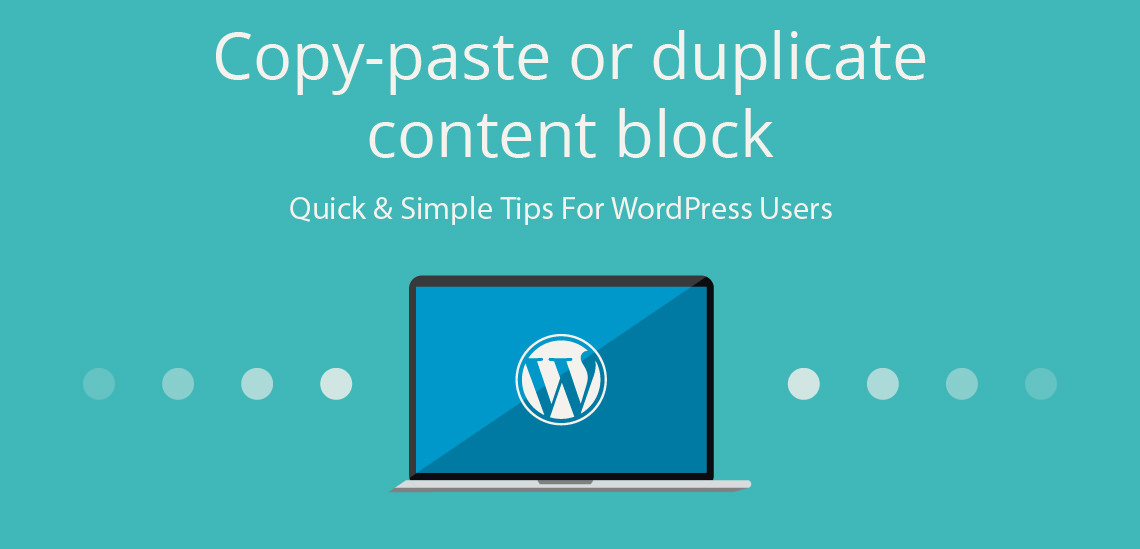






nice post. i just learn how to design my blog. i have been having difficulty with this.
Great. 🙂