In WordPress, you can update WordPress, themes, and plugins. Although you can simply click “update” and wait for everything to be updated, it’s always good to make a backup first. So, if you are doing the updates yourself, this is the best way to do this:
1 | Back up the database in all files.
2 | If you have a copy of the website anywhere else (for example, Local Copy, Staging…) then update there first.
3 | If you need set up Maintaining notice.
4 | Update everything. It’s best to update each plugin separately, especially if an error occurs accidentally, you can immediately identify which plugin causes the problem.
5 | Make sure everything works as it should.




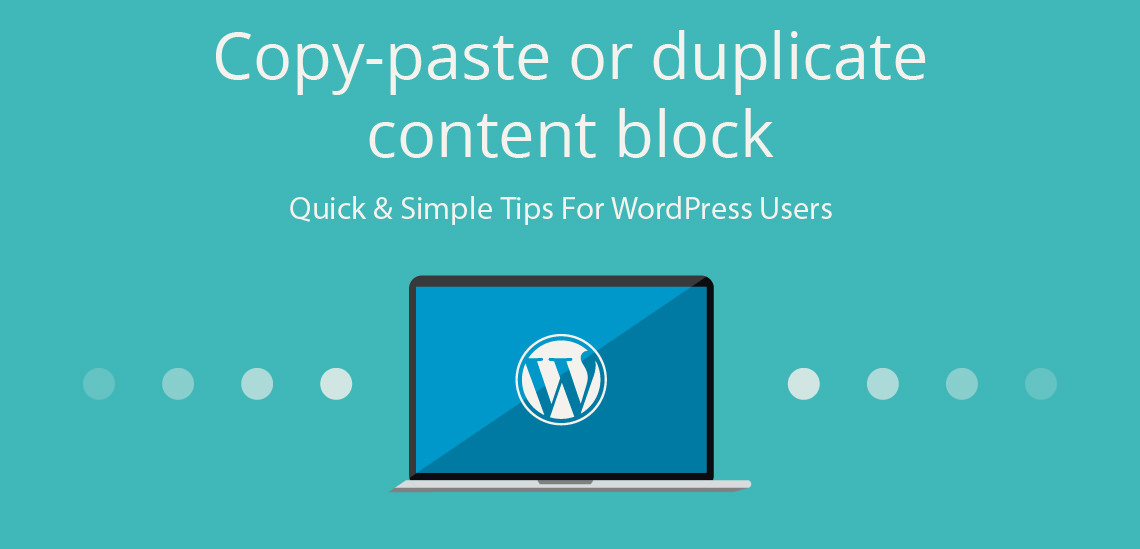






Leave a Reply