When creating a post or page, you have two editing modes available to you: visual and text. To switch between this two editing modes you can simply click on tab upper-right corner of the post editing area.
Visual Editor
Looks very similar to a word processor. The visual editor allows you to easily format text, change font alignment, insert bulleted and numbered lists, and more.

Text (HTML) Editor
This is a little bit more advanced. The Text editor allows you to write your posts or page in HTML. When you need to add a shortcode, add some font style, or paste other code, you can use the HTML editor.





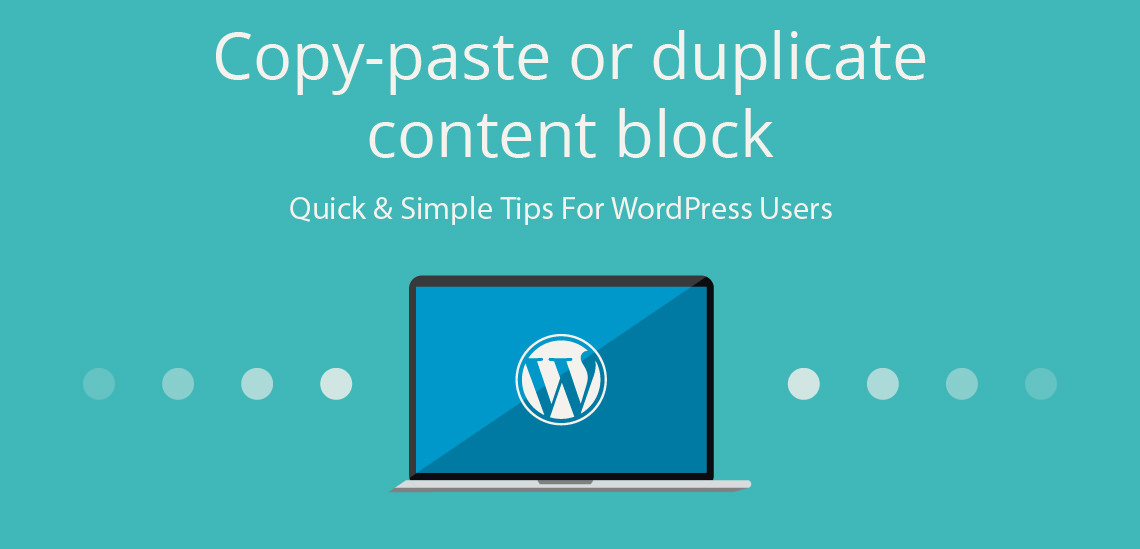






Leave a Reply